How do you feel about stand-alone employee communications apps? If you are team App, you are probably using them to augment older, classic intranets and to convey time-sensitive content to frontline workers.
If you are on the fence, you are probably asking if stand-alone apps are redundant, hard to support, easy to integrate or effective. You might be wondering if there is another solution. We say yes.
Let's dig in.
The critical business demands
There's no question employee communicators have been pushed harder in the past two years than ever before - with constantly changing communications challenges from the pandemic, profound changes from hybrid and remote workforces, and company processes and policies that have reinvented the meaning of work almost monthly.
Communications is at the forefront to meet these critical business demands - yet most employee communication practitioners have told us that the current pace is not sustainable over the long haul without better communication tools and processes.
Where do you put your effort? An new employee communications app? An improved intranet? Can they be one in the same?
We may hold unconventional views, but based on our experience, we believe it's a misperception that the intranet can't meet today's employee communications needs, and we disagree that stand-alone employee communications apps are the key to improving communications and easing the stress on communicators.
There's no question that a traditional intranet isn't able to meet today's needs. First created over 20 years ago, they haven't evolved all that much. Created primarily for use by office-based and laptop-friendly employees working a 9-to-5 knowledge-based job, there's no question that the use-case has changed and this mythical employee no longer exists.
The case for using plug-ins to transform to the modern intranet
So why (and how) to 'fix' and improve the old intranet? And why bother instead of buying a new employee app? Simply put: cost and complexity.
- It is far more costly to buy and support an employee communications app that's not part of the existing intranet ecosystem.
- It's a lot more complicated to integrate and manage an employee communications app with your existing platforms, and train communicators and employees how to use both of them.
A much better option: adding plug-ins that unlock intranet platforms specifically for employee communications and to transform your intranet.
Microsoft is pioneering the use of third-party plug-ins for their Microsoft 365 platform (SharePoint, Teams, Yammer, Viva, etc.) - going so far as to create an AppSource Marketplace for customers to shop for plug-ins.
These plug-ins drop directly into the Microsoft 365 tenant and provide added features/functionality specifically designed to boost employee communications and improve the employee experience.
Plug-ins have the advantage of being:
- Fast and easy to deploy
- Less complex to manage
- Less costly to own
- Less burdensome on IT
Let's take a closer look at this option, including where to find Microsoft 365 plug-ins.
1. Key features to look for
When considering a plug-in that can unlock Microsoft 365 for employee communications, there are four key feature areas that make your communications more effective and engaging, increase awareness and access to content, and save you time to produce and distribute content.
- Content distribution: Look for plug-ins that provide better ways to distribute content – faster, easier, more effectively and across multiple channels. Look for plug-ins that reach beyond SharePoint to include Teams, Yammer, Stream and Viva. Think about how to overcome the bottlenecks in your processes and the limitations of out-of-the-box Microsoft 365.
A plug-in will enable you to publish to multiple channels with the least amount of effort - preferably with one click, eliminating the need to recreate/publish the same message in multiple channels, and having to keep distribution lists manually updated. Features should allow you to use automated content broadcasting help to solve these bottlenecks, save you significant time, and make better use of multiple distribution channels - beyond the intranet and email - to reach employees. - Content curation plug-ins provide the capability to pull together disparate content - from multiple sources - and display that content on a single page (such as a single source of truth on a topic). SharePoint plug-ins that provide automated curation save the most time and ensure content is always up -to-date. The advantage of automation means that as soon as content is created, it will appear on the curated page without any manual intervention - nobody has to monitor new content, copy and paste, or keep track of publishing schedules. Also look to see if the plug-in can curate content from both internal and external content sources. Curation makes disparate content more relevant for the end users.
- Content promotion plug-ins enables employee communications to push their own content to appear directly on a variety of intranet sites, Teams and Yammer feeds, that are under the control of, or managed by other departments, groups or work teams. This enables the employee communications function to get their content seen well beyond their own channels, without requiring any manual effort by the owners of these other sites/channels.
- Analytics are beloved for their ability to provide content owners with detailed insights into the effectiveness of content, and user behaviors when engaging with the content. The range of available data should be broad, but also provide the means of interpreting the data that are meaningful specifically for employee communications purposes - so content publishers know what to do with the data.
2. The benefits the Microsoft 365 platform versus a stand-alone employee communications app.
If your organization is, like 90% of the Fortune 500, already using Microsoft 365 (formerly called Office365, which includes apps like Word, Excel, PowerPoint, Outlook, but also SharePoint, Teams, Yammer, Stream and the new Viva), it’s much easier, quicker and smoother to use an employee communications plug-in that runs in Microsoft 365, rather than having to deploy an employee communications app on a new or separate platform, and then integrate it with Microsoft or operate it separately.
Using a plug-in for Microsoft365 also avoids the need for IT, Legal or InfoSec to vet the plug-in in terms of security, ownership or risk because plug-ins use all the security and authentication already in place from Microsoft, and are vetted by Microsoft before being offered in their AppSource Marketplace.
Using a separate third-party app can be more trouble than it’s worth - especially in terms of security, compliance, new user log-ins, integration setup and testing, and content manager training and support.
More reading: Employee Engagement Ideas Using High-Tech Communication
3. The plug-in should be intuitive to use
One of the biggest hurdles to deploying new software is the learning curve for content managers and end users, and any changes to security and/or authentication required of users.
When using a Microsoft 365 plug-in, all those barriers are eliminated. There's no change management needed for end users, and very little for content managers. Obviously, when it comes to usability and authentication, less is more - as plug-ins work with all the pre-existing authentication, security, audience groups that power the Microsoft 365 platform.
And plug-ins deploy quickly and cost effectively.
4. Don’t overlook the importance of advisory counsel and support
Installing a plug-in is a great start, but you need to know what to do with hit. Superlative vendors are also capable of providing strategic advice. They can help you set up content governance, as well as taxonomy, tags, terms and information architecture that will allow your employees to find your content more easily. It may seem easy to do yourself, but when you have scores of pages, owners and content being produced all around the company, combined with permissions and other user-specific settings, it can get complex. A guide with experience is incredibly helpful.
Innovation abounds
After many years of focus on basic intranets as the primary digital transformation tool of choice for employee communications, a new level of innovation has poured into this space in the past few years, providing significant opportunities to transform the way in which employee communications is managed and operated.
Add to this the nature of these new plug-ins - being very flexible, easy to procure and deploy, and far less costly and complex than a new employee communications app or large enterprise software solution - and employee communicators have many options and opportunities from which to choose.
With these points in mind, buying plug-ins to unlock Microsoft 365 for employee communications is far easier than buying a new intranet platform or an employee communications app.
Where and how to buy a plug-in
Plug-ins can be found on the Microsoft AppSource Marketplace, from the SharePoint or Teams appstores, and directly from vendors like Velaku (who also offer their plug-ins directly through the Microsoft Marketplaces).
Velaku provides Employee Communicators with strategic consulting, intranet solutions, and plug-ins to unlock Microsoft 365 and engage their employees easily, quickly and more effectively. From pre-packaged digital experiences for common communications scenarios to automation tools that speed up the creation and distribution of content, combined with robust support and guidance, Velaku helps you leverage the Microsoft platform you already have. To learn how, click here.