We’ve been giving a lot of thought to how Microsoft’s new Copilot AI can help improve the employee experience, internal communications and deliver on the long-held promise of the intranet.
Copilot will significantly change the way we work by integrating AI into almost every aspect of our work lives. And that's because Microsoft is baking Copilot into just about all their apps - you know, the apps we all use day-in and day-out - Outlook and Teams; Word, Excel, PowerPoint; search and even the Windows OS (will be interesting to see what App does with AI in their OS's, but I digress).
Bottom line: It’s the biggest innovation for the way people work since the advent of the PC and then the internet. And that’s not hyperbole.

What the heck is Copilot?
Microsoft Copilot is an advanced AI-powered assistant that leverages the power LLMs (Large Language Models) - in their case from Open AI (creator of ChatGPT), but in a secure way - to assist with a wide range of tasks and workloads.
Copilot is going to literally transform the employee experience, including the way corporate and employee communications is managed, and how intranets are design, built, and maintained.

Before I delve into the specifics, it's important to note that there are many different aspects of Copilot - and in typical Microsoft fashion, the branding and product naming is less than concise:

Copilot Use Cases
Below are a number of use cases for Copilot, including a few cool demo videos.
Streamlined Content Creation
Copilot can assist you in crafting emails, announcements, blog posts, articles, and reports - just about anything that's in written form. It can generate content ideas, help with formatting, and even suggest improvements to make your messages more compelling.
Company-Wide Updates:
Copilot can aid in composing and formatting company-wide announcements – and even base the content on existing company materials, reports, data, etc. Whether it's a message from the CEO or news about a new company policy, Copilot can help craft clear and engaging messages.
Copilot can even scan thought your documents, emails, Teams meeting transcripts, and emails to extract critical information to aid in relevance or specific data points.
Consistency in Messaging
Copilot can help you create templates for frequently used communication materials, such as HR announcements or company newsletters - using your own existing content as fact-based sources. This ensures that your messaging remains consistent and on-brand, no matter who is responsible for drafting the communication.
True Data-driven Personalized Engagement:
Copilot can assist in tailoring messages to specific teams or individuals BASED ON DATA. By analyzing employee online behavior – via such products as Viva Insights and even SharePoint usage data, copilot can provide recommendations on how to personalize your messages, ensuring that they resonate with each recipient.
Knowledge Base Content:
Copilot can assist in creating user guides, FAQs, troubleshooting articles, and summaries ensuring that employees have access to relevant information - again, all sourced from your company's specific documentation.
Meeting Agendas and Meeting Minutes:
Copilot can help in preparing meeting agendas by summarizing previous minutes, suggesting discussion topics, and even drafting introductory notes.
After the meeting, Copilot can assist in drafting minutes by summarizing discussions and action items, making it easier to distribute accurate and comprehensive meeting records.
Employee Feedback:
Copilot can help managers by suggesting phrases and templates for providing constructive feedback and setting goals. This ensures that the review process is consistent and well-documented. While Copilot can also mine data on an individual employee to create a summary overview of their performance, this would need to be reviewed and adapted by a manager.
Employee Surveys:
When creating employee satisfaction surveys or engagement surveys, Copilot can assist in generating well-structured and clear questions, improving the quality of the data collected.
Chatbot Support:
Copilot can be integrated into chatbots used for employee support. It can provide instant responses to common queries about HR policies, benefits, or IT support, ensuring employees receive quick assistance.
Onboarding Materials
For new hires, Copilot can assist in creating onboarding materials, including welcome emails, orientation schedules, and training materials all based on the existing materials from the company.
Corporate Social Responsibility (CSR):
Copilot can assist in compiling and formatting CSR reports, making it easier to communicate the organization's efforts and achievements in sustainability and social responsibility.
Bottom line: Copilot is just that – a helper - not the pilot. But it's an invaluable resource for managing communications by leveraging its capabilities for content creation, consistency, personalization, analysis and rapid response, you can elevate your game.